-
Getting Started
-
Match Play
-
Settings
-
Player
-
Tips and Strategy
Training

Serve Training

Serve targets will spawn on the opposite side of the court. Score points by serving into the targets. Target types can be changed in the pause menu.
- Target Selection: Choose from four training options: Freestyle Serve, Deep Driven Shot, Deep Lob, and Side Spin.
- Length Selection: Select the duration of your training session with three options: Number of Balls, Endless, or Time Limit.
Baseline Training

Targets will spawn on the opposite side of the court. It is your job to hit the ball from the baseline into the target
- Target Selection: Choose between a single or multiple selection of options: Lob, Drop, and Drive.
- Length Selection: Select the duration of your training session with three options: Number of Balls, Endless, or Time Limit.
Volley Line Training

Targets will spawn on the opposite side of the court. Your job is to hit the ball from the volley line into the touch targets.
- Target Selection: Choose between a single or multiple selection of options: Dink, Volley, Overhead.
- Length Selection: Select the duration of your training session with three options: Number of Balls, Endless, or Time Limit.
Third Shot Training

You will be given the third shot in a rally, to score points you need to return this shot and hit the current court target
- Target Selection: Choose between a single or multiple selection of options: Drop and Drive.
- Length Selection: Select the duration of your training session with three options: Number of Balls, Endless, or Time Limit.
Summary and Statistics
At the end of each training session, a screen will appear, providing you with the option to review your summary and detailed statistics.


Statistics

After completing the current training session, a display will present your accuracy and precision statistics.
- Display Filters: Multi-selection section enabling users to choose which visual statistics they want to view after the current training session.
- Hit Side: Indicates the side from which the user hits the ball.
- Both – Displays results from both sides.
- Left – Displays balls hit from the left side of the court.
- Right – Displays balls hit from the right side of the court.
- Target Hit (Freestyle Serve): Indicates if a ball hit landed in our out of bounds.
- All – Displays a visual representation of all balls hit during the current training exercise.
- In – Displays a visual representation of all balls that landed in.
- Out – Displays a visual representation of all balls that landed out.
- Target Hit (Drive, Lob, Spin): Indicates precision of shots that land within a certain highlighted zone.
- Perfect – Hit precisely within the highlighted area.
- Good – Hit within a reasonable section of the highlighted area.
- Just Inside – Almost missed the highlighted area, but still within it.
- Missed – Did not hit the highlighted area.
- Display Settings: Visual representation of balls hit during the current training session.
- Both – Shows a visual representation of both the path and bounce location of the ball.
- Trajectory Line – Displays the path the ball takes from the point of impact to where it lands.
- Bounce Location – Displays the exact spot where the ball bounces on the court.
- Shot Statistics (Freestyle Serve): Statistics indicating the current session progress, and all-time progress for “freestyle serve”.
- In – Number of balls that landed within the legal boundaries.
- Out – Number of balls that landed outside the legal boundaries.
- Overall Number – Shows the ratio of balls hit in to the total balls hit.
- Session Accuracy – Percentage ratio of balls hit in compared to total balls hit during the session.
- Expected Accuracy – Expected percentage ratio based on previous attempts and training skill level.
- Skill Level – Indicates your proficiency at a particular training exercise.
- Shot Statistics (Drive, Lob, Spin): Statistics indicating the current session progress, and all-time progress for baseline training.
- Perfect – Hit precisely within the highlighted area.
- Good – Hit within a reasonable section of the highlighted area.
- Just Inside – Almost missed the highlighted area, but still within it.
- Missed – Did not hit the highlighted area.
- Overall Number – Shows the ratio of balls hit in to the total balls hit.
- Session Accuracy – Percentage ratio of balls hit in compared to total balls hit during the session.
- Expected Accuracy – Expected percentage ratio based on previous attempts and training skill level.
- Skill Level – Indicates your proficiency at a particular training exercise.
Summary

- Level Progress: A bar that shows your current progress in the training activity.
- Awards (Serve): Visual display of awards earned and in progress for particular training session.
- This session – Awards earned during the current session.
- To Be Completed – Progress on tasks and rewards that are yet to be completed.
- Complete – Tasks and rewards that have been fully completed.
- Current Status: Progression within a particular training excercise.
- Total Points – Total points earned across all training activities.
- Progress – Percentage of overall progress in the training.
- Skills – Diagram illustrating skill levels across various categories, including serves, returns, third shots, dinks, volleys, overheads, drives, drops, and lobs.