-
Getting Started
-
Match Play
-
Settings
-
Player
-
Tips and Strategy
Create a public game
Table of contents
Create a game
Copy the URL link to this section to share
Creating a game gives you control over match specific settings as the host:
- 1v1 or 2v2
- Public or Private
- Minimum Physics Difficulty Settings (Arcade only, Any & Realistic only )
- Court (the location where you play)
- Allow others in your friends list to join or not (Private only)
Create a Public Match
One player needs to Create a game for others to join. To create a game:
- From “Match Play” select “Multiplayer.”

- Select “Create Game.”

- Select your game preferences:

- Game Type (“1v1” [singles] or “2v2” [doubles])
- Minimum Physics Difficulty (Arcade, Any & Realistic Only) and
- Game Visibility (“Public” or “Private”)
- Click “Next.”
- Select your preferred court location by selecting “Change” and choosing a court.

- Choose your game length (Best of 1) or (Best of 3)
- Select the winning score type (11 ,15,21 Points)
- Select a scoring method (Side out scoring or Rally scoring)
- Now click on “Start game “to begin.
top