-
Getting Started
-
Match Play
-
Settings
-
Player
-
Tips and Strategy
Common Questions
What are the rules of pickleball?
Pickleball One teaches you the rules of pickleball.
To view the rules tutorial for how to play pickleball:
- From the “Match Play” menu select:
- “Single Player” > “Practice Modes” > “Tutorial” > “Start Rules Tutorial.”
View the video demonstration to see the tutorial captured in-game.
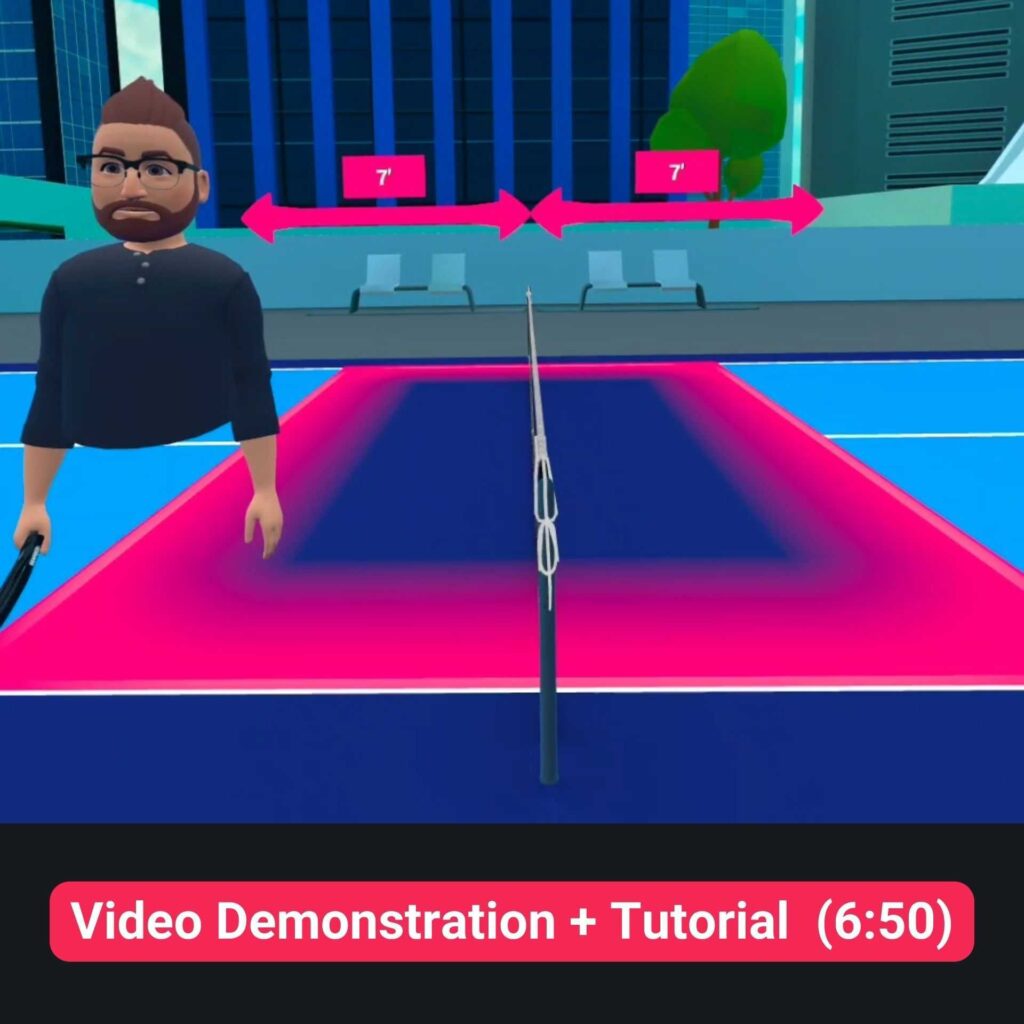
How do you play Pickleball One?
Pickleball One is a fun and easy to play.
To view the gameplay tutorial for how to play Pickleball One:
- From the “Match Play” menu select:
- “Single Player” > “Practice Modes” > “Tutorial” > “Start Gameplay Tutorial.”
The video demonstration includes the gameplay tutorial captured in-game.

How do I use the controllers?
Pickleball One requires two Meta Quest controllers to play. You may toggle either a dominant Left Hand or Right Hand configuration under “Settings” in the main menu.
Right-handed configuration
click image to zoom in
How do I toggle Volley Mode?
Click down the thumbstick in your non-paddle hand to approach the kitchen area. Click again to return.
That’s right – press down on the joystick and click it like a button. View the video below for a demonstration.
Multiplayer: How do I start the match?
How to start a match in multiplayer when you’re the host who created the game.
All multiplayer games begin in “casual play” mode, so you can warm up and wait for others to join.
If you created the game and are the host and wish to start the match:
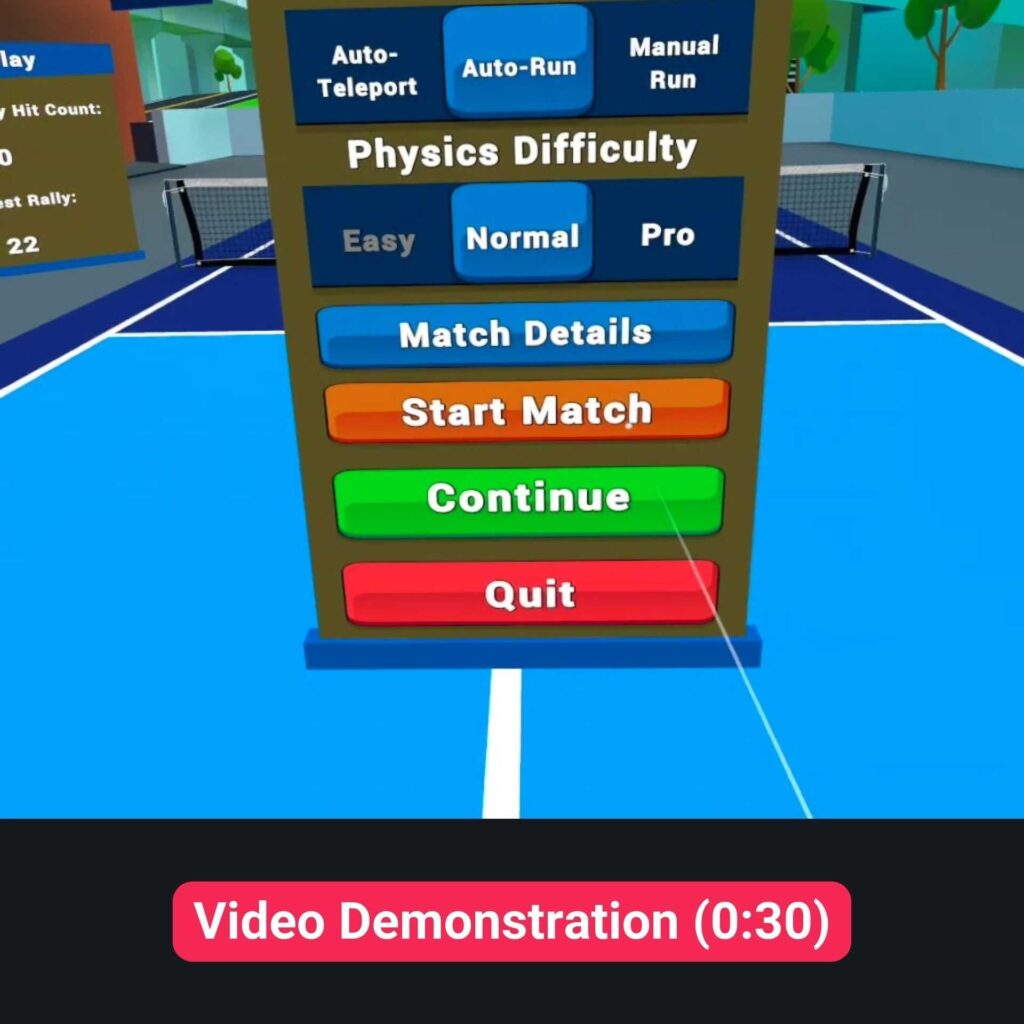
- Press the left hand menu button on your controller to bring up the pause menu.
- Select “Start Match.”
As the host. you can use “Team Selection” to move the players around. When all players have selected “Ready”, the multiplayer match will begin.
How can the paddle angle be adjusted ?
- Right-Handed Players – Hold the Right controller’s Grip button and move the right thumbstick left or right to adjust paddle rotation.
- Left-Handed Players – Hold the Left controller’s Grip button and move the left thumbstick left or right to tweak the paddle angle.
How can I set up a MR Wall setup?
Launch Pickleball One and open the Mixed Reality mode. You’ll be prompted to set up your boundary space—just adjust it to fit your needs. Once that’s done, you can move on to placing the MR wall. Simple and quick to get started!
OR
To set up a new MR space, follow these steps:
- Go to Oculus Settings.
- Navigate to Environment Setup.
- Click on Space Setup.
- In the Space Setup option, you’ll be able to set up a new MR environment.
Once there, just follow the prompts to create your new setup!
What is the process for completely removing the previous MR Wall setup?
To clear the previous MR setup, follow these steps:
- Go to Oculus Settings.
- Navigate to Environment Setup.
- Click on Space Setup.
- Here, you’ll see all the rooms that were previously set up.
- To remove them, simply click on Clear to manage and reset your spaces.
This will remove all previous MR setups and allow you to start fresh!
How can I kick or ban a player from a multiplayer match?
Kick/Ban a Player – Open the Pause Menu, go to Match Details, and click on the player’s icon. Select Show Details and choose Kick or Ban.

Kick – Temporarily removes the player from the game.
Ban – Permanently restricts the player from rejoining that match.
Keep your matches fair and fun!
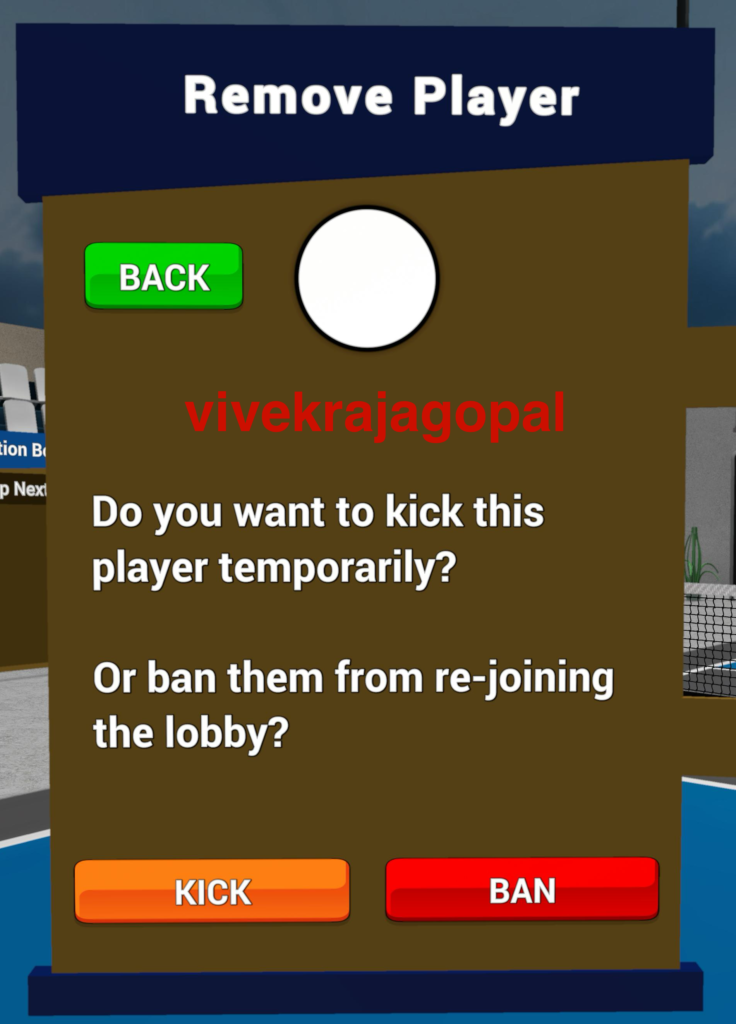
How can I lock a multiplayer match?
To prevent other players from joining your match, you can lock your game by following these steps:
- Open the Pause Menu.
- Click on Match Details.
- Look for the lock symbol in the top-left corner and click on it to lock your match.
Once locked, only you and your current players can stay in the match

How can I mute myself or others in between a multiplayer match?
- Self Mute – In an MP match, press the left controller’s Menu button to open the Pause Menu. Go to Match Details and click “Mute Yourself”.
- Mute Others – Open the Pause Menu, head to Match Details, select the player you want to mute, and adjust their volume using the slider.

How can I mute myself or others in every multiplayer match?
Launch Pickleball One and head to the Setup Menu, then Select Multiplayer Settings.Turn On
“Mute Self on Join” – Automatically mute yourself in every match until turned off.
“Mute Others on Entry” – Automatically mute other players when they join.
Stay in control of your audio experience match after match!
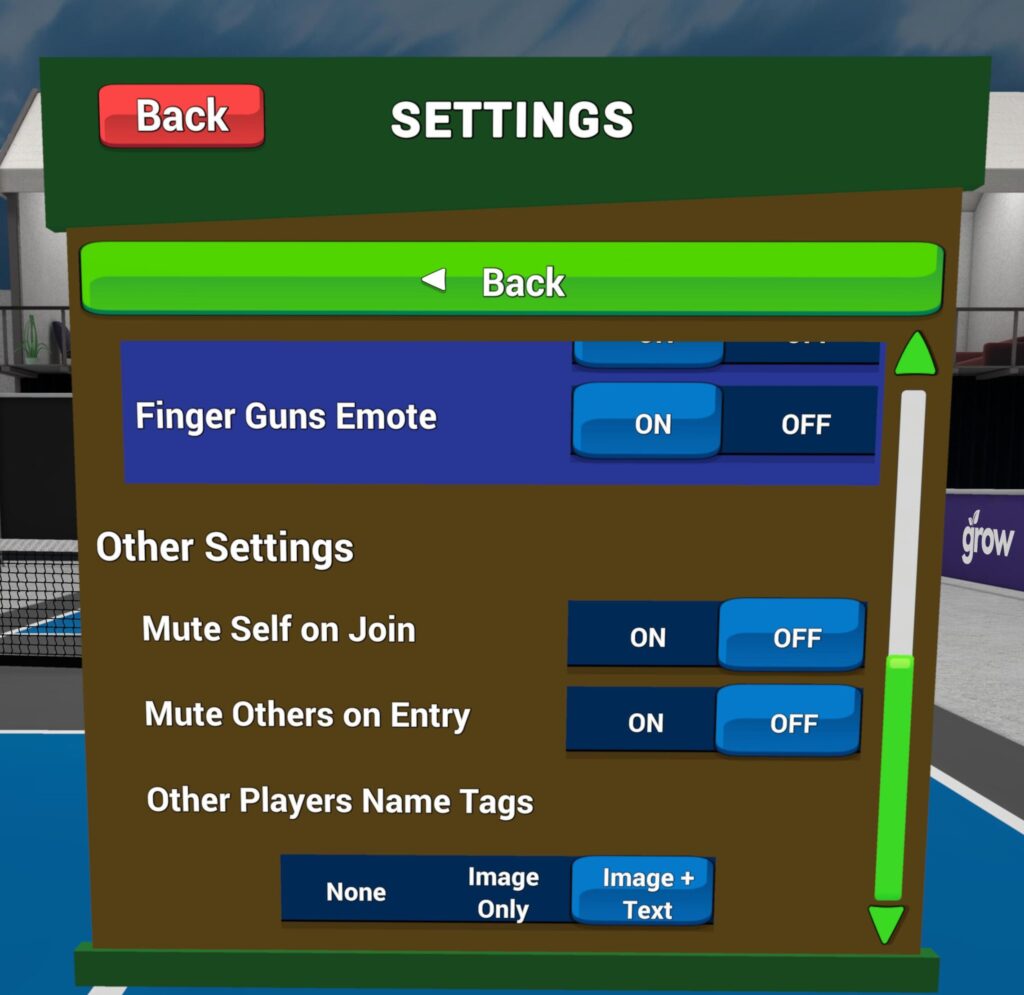
Does Pickleball One support "App sharing "?
- Purchase the Game – User A buys Pickleball One from the store.
- Set Up the Second Headset – On the second headset (where you want to share the app), log in as User A as the primary account. If another account exists, reset the headset first.
- Add a New Account – On User A’s(Secondary) headset, go to Oculus Settings > Profiles. Click “Add account” in the top right.
- Enable App Sharing – When the app sharing popup appears, click Continue. Remember, app sharing works on one extra headset only.
- Enter the Code – A website page with an 8-digit code appears. Go to meta.com/device and log in with User B’s account. Enter the code from the headset.
- Complete Setup – Follow the headset instructions to finish adding User B’s account.
- Install and Play – After setup, go to the app library. All of User A’s apps will be available for User B. Just install and enjoy!
Now, User B can play all of User A’s purchased apps. Happy gaming!
Check this YouTube video for more info .
How does Rally scoring work in Pickleball One?
In rally scoring, a point is awarded on every rally, regardless of which team served. This scoring system speeds up the game compared to traditional side out scoring.
Major Rules:
- The serve always begins with the player positioned on the right side of the court.
- If the receiving team wins the rally, they switch sides before serving.
After the side switch, the player now positioned on the right side serves
How does Side-Out scoring work in Pickleball One?
In side-out scoring, only the serving team can score points. If the serving team loses a rally, it results in a side-out, transferring the serve to the opposing team.
Major Rules:
- Each team gets one or two serves per turn, depending on the format.
- The serve must be made from the right side first when the score is even.
Teams must win a rally while serving to earn a point.
How to Start a Match with 2 Real Players & 2 AI Opponents?
1 .Launch Pickleball One and go to the Multiplayer Mode
2 .Ask another real player to join the match created
3 .After joining, open the Pause Menu and click on Start Match.

4.In the Ready Page, adjust 2 AI players’ positions by clicking on Team Selection.
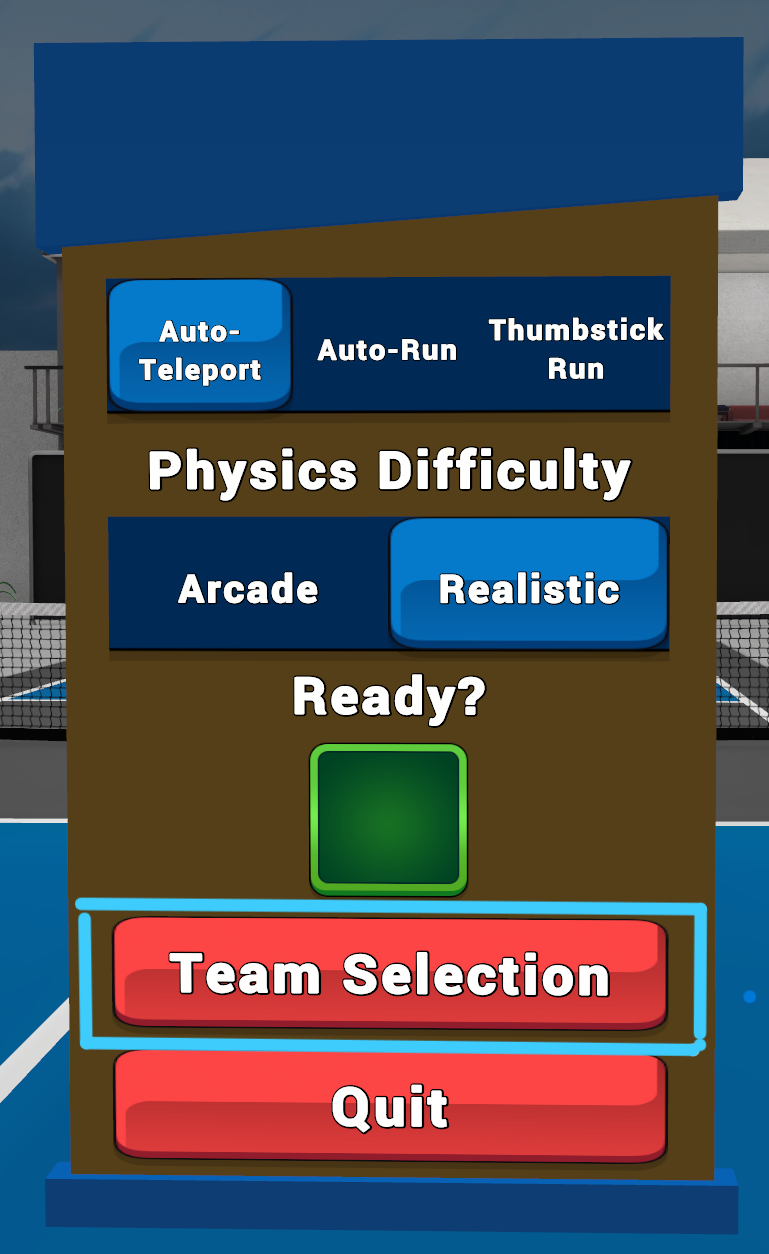
5.Adjust players’ positions as needed.
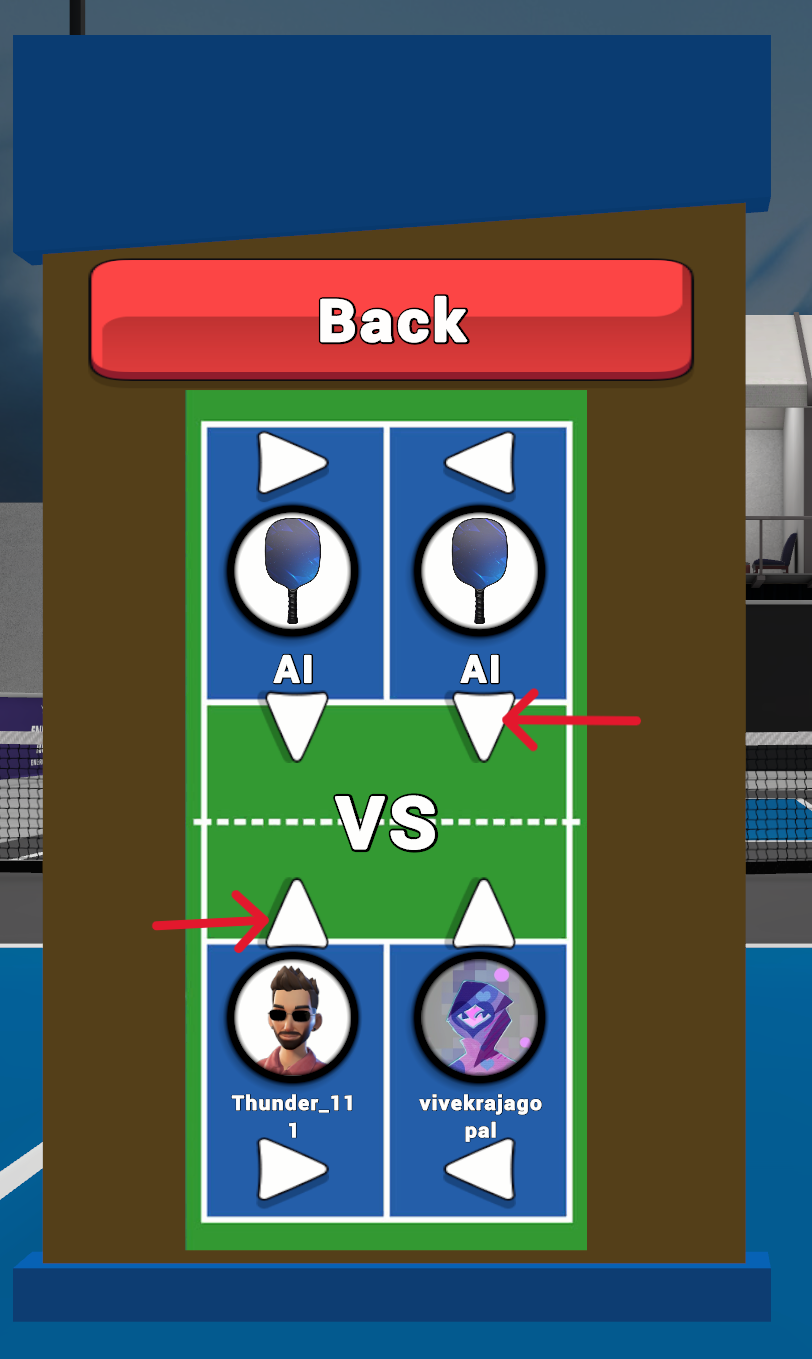
6.Click on Ready!