-
Getting Started
-
Match Play
-
Settings
-
Player
-
Tips and Strategy
Mixed Reality

Combine your real environment with the virtual through three game mode options: Wall Practice, AI Freeplay, and Multiplayer.
Wall Placement

To start Mixed Reality, you need to set up a virtual practice wall. You can either snap the virtual wall to a real wall in your environment or customize its placement.
Change Color

Choose from six color options for your virtual practice wall: dark blue, green, maroon, brown, gray, and clear. The “clear” option functions as a transparent wall, allowing you to experience practicing against any physical wall you have.
Toggle Portal

With the toggle portal feature, you can switch your virtual practice wall into a vibrant Pickleball court environment, seamlessly merging the virtual and real worlds. (Available only in AI Freeplay)
Wall Practice

Practice rallies and volleys on your virtual practice wall. The current rally and volley counts are displayed at the bottom of the wall, alongside your all-time best for consecutive rallies and volleys.
AI Freeplay

Practice by playing against one of our Pickleball One AIs in a blended realm that combines virtual and real-life environments. The current rally count, alongside your all-time best, is displayed at the bottom of the wall.
Multiplayer
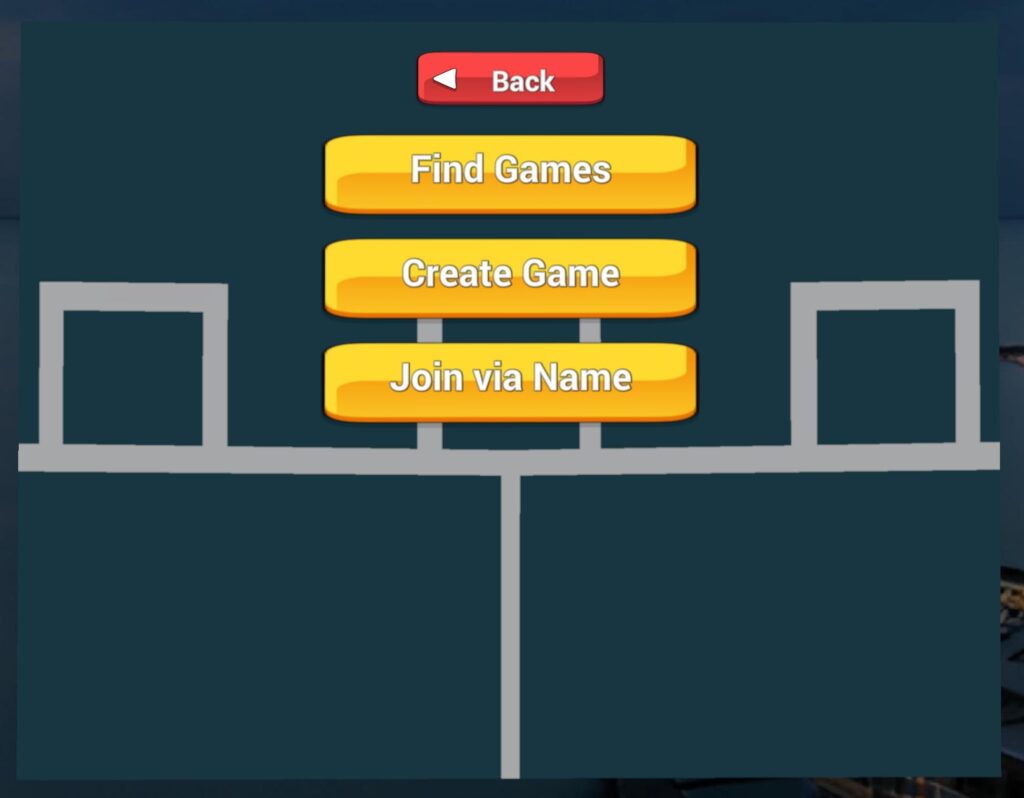
Choose to either join a game or create a game. Once a match is made, you can dive into an immersive 1v1 battle against another real player, complete with a view of their virtual character.
- Create a game: Create a public mixed reality game and take control as the host. You’ll have the ability to customize match-specific settings to tailor the experience to your preferences.
- Game Type: Engage in precise dink practice with Dink Only or enjoy a complete pickleball experience in Full Size mode.
- Dink Only – Play within a smaller boundary specifically designed to improve and practice dink shots—essentially a focused dink mini-game.
- Full Size – Full-court mode is available for free play and is best enjoyed with a minimum wall width of 6 meters (18 feet).
- Min Difficulty (Minimum Difficulty): Set physics for both players.
- Arcade only – Both players will play with arcade physics.
- Realistic – Both players will play with realistic physics.
- Any – Players can choose to play with either arcade or realistic physics.
- Find a game: Browse and join active games currently being played in Mixed Reality.