Open Play Feature in VR: How It Works and Why It Matters
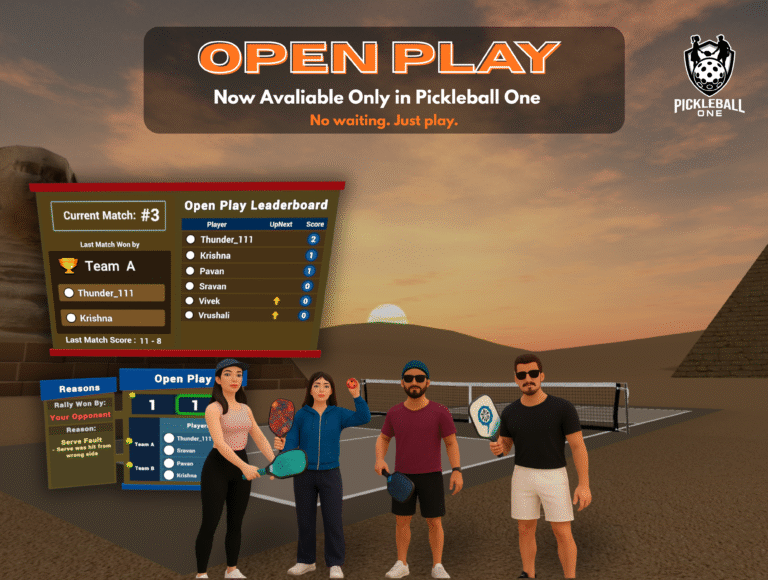
Everything You Need to Know About Open Play – Players, Spectators, and Leaderboards
What Is Open Play?
Open Play lets up to 8 participants join a match — 4 players actively playing and 4 spectators waiting for their turn. It’s designed to make matches more fun and fair by rotating players automatically or manually.

Main Options in Open Play
There are two main ways to manage matches in Open Play
- By Host
- Auto

Let’s look at how each works.
By Host
In By Host , the Host controls team setup before every match using the Team Selection Board. The host decides which players go into the game and who stays as spectators.
Auto
In Auto Mode, everything happens automatically — no manual setup is needed. The system itself manages the Team Selection Board and player rotation before every match.
This means that when players finish one match, the next match lineup is automatically created based on the queue
Sub-Options Under By Host
- Winning Players Stay
- Split Winning Players

Winning players stay
- The winning team remains on the court for the next match.
- The losing team is replaced by spectators from the queue.
Example:
If Team A wins against Team B, Team A stays. Team B is replaced by spectators from the queue.
Split Winning player
- Winners mix with new players for the next round.
- Promotes balanced rotation and dynamic gameplay.
Example:
If Team A wins, one player from Team A moves to the opposite (losing) team and two players from the queue join Team A and Team B respectively
Host Controls :
The host can manually swap players and spectators via the Team Selection Board.
Difference Between By Host and Auto.
By Host
The host manually opens the Team Selection Board before the match on Ready page
Auto
Team Selection Board appears automatically before the match no manual action required.

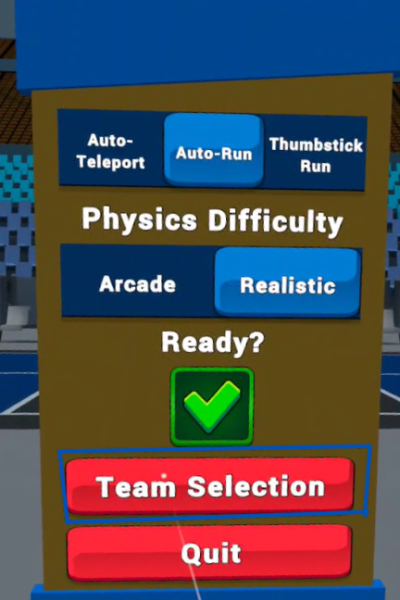
Live Open Play Leaderboard
The Live Leaderboard keeps everyone informed and motivated with real-time updates.
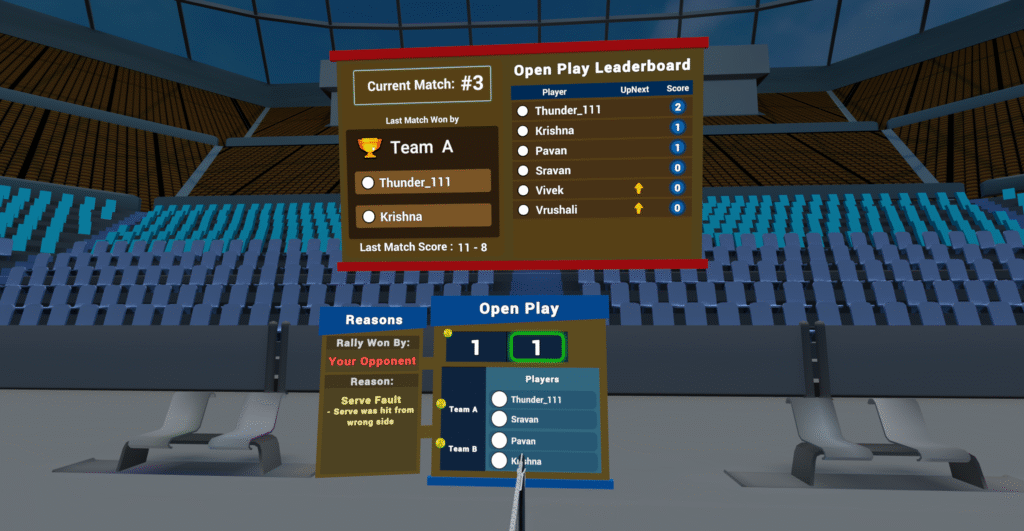
It Displays
- Player names and number of matches won
- Last match winners and score
- Current match number
- Active players list
- Small upward arrow beside the names of queued players waiting to join